Content is king. Even on Amazon.
What a customer reads, sees, and experiences when they interact with your brand is vital to your brand’s success. And Amazon is no exception.
Over the past few years, Amazon’s introduced more programs, tools, and features that really do make Seller Central a true content marketing platform. Don’t believe me? In this article, we outline just some of the areas a customer can interact with something you write or display on Amazon.
Why Content on Amazon is So Important
But first it’s important to understand why content is so important on Amazon.
Just like on other platforms, customer purchasing decisions are influenced by what they experience when they interact with your brand. If your images, videos, and written content is high-quality, a customer is more likely to purchase your product.
Increase Conversion Rate
Ultimately, the better the experience, the higher your conversion rate. Content marketing is important because it helps you make more sales without needing more traffic.
And this has a ripple effect throughout your whole business. If your conversion rate is high, your advertising costs decrease because you don’t need as many clicks to get a sales. In turn, lower ad costs means a higher profit margin and better reach.
If you can create better content on Amazon, your whole business does better.
Increase Organic Sales
Keyword match is just one ranking factor in Amazon’s algorithm. Just because you have a lot of keywords in your listing doesn’t mean you’ll rank well. Amazon looks at other factors like:
- The click-thru rate of a listing
- How much of the detail page a customer viewed
- How long a customer stayed on the page
- Which images and videos a customer viewed
- The conversion rate of the listing
The content on your listings, from titles and bullets to photos and A+ content, influences all of these factors. The better your content, the better you rank. The better you rank, the more organic sales you’ll bring in.
So let’s take a look at the different areas you can create and post content on Amazon. We’re going to assume that if you have a listing, you already have at least one image, a title, and a product description.
But there’s more. So much more.
Listing Videos
In 2023, Amazon began to allow any seller, brand registered or not, to upload videos to listings they sell. These videos appear in the image carousel for customers to click on and view.

These videos should be instructional, helping customers understand how to use the product, it’s features, and benefits. It doesn’t need to be too short, and it should try to be as helpful as possible to the customer.
Video Ads
While we’re talking about videos, you can also advertise with videos on the search results page. Which is great because it takes up a lot of space and is far more engaging.
We’ve actually created a resource that breaks down how to make the perfect video ad. And you can find that article here. The gist of it, though is that you want to catch the customer’s attention and get them interested in learning more so they’ll click through to your listing.
Video ads are for getting the customer to ask questions. Listing videos are for answering those questions.
Basic and Premium A+ Content
You might already know about or even have Basic A+ Content on your listings. And that’s great. It’s always good to take up as much space on the page as possible with information that will help your customer make a purchasing descision.
But if you have at least 12 (sometimes it’s only 5) A+ pages and a brand story, you can get access to Premium A+ Content, which includes full-width interactive, video, and comparison modules that give your customer a more engaging experience.
Even if the A+ Content pages are the same, as long as there are at least 12 of them, you can get the upgraded modules.
And that opens up a whole other can of worms because now you have three areas you can create and upload videos to.
Amazon Inspire
But it actually doesn’t stop there. For customer accounts, Amazon has a section of their app that’s like TikTok, but specifically for products.
These user-generated, vertical videos not only shot up in the Amazon Inspire app, but also on listings, and sometimes will auto-play in the search results page if a customer hovers over a listing.
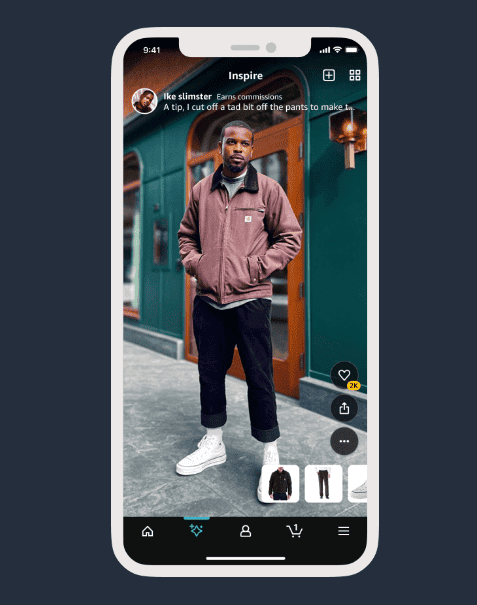
I know I said these videos are on the customer app. But honestly, there’s nothing stopping you from creating videos on another account your create. If you’ve got someone doing TikTok videos for you, might as well port them over to Amazon.
Amazon Posts
And speaking of social media. Amazon posts allow you to post photos and videos to a section of your detail page and your brand store.
It’s a lot like Instagram. And if you have an Instagram that you’re posting to, it’s really easy to take that content and post it to Amazon as welll.
Although Amazon posts isn’t widely used, it’s a great way to get brand followers, which you can then interact with through customer engagement emails. We’ll talk about that more later.
Similar to Amazon Inspire–if you’re already creating Instagram posts, might as well put them on Amazon.
Amazon Stores
Those posts show up in your Amazon Store, which most sellers neglect.
An Amazon Store is like a website, just on Amazon. It is limited in its feature set and what the content looks like. But you can still do a lot with it.
Something that a lot of sellers don’t consider is that they can create a Sponsored Brands ad and then direct that traffic to a stores page designed to convert customers facing the issue you bring up in the ad.
Essentially, what stores allow you to do is curate experiences your customers might have–or want to have–in a much more controlled environment than a listing.
A customer still needs to purchase the product on the detail page, but you can sell the customer on the product through brand stores.
3D Models
Let’s jump back over to the listing content for a moment.
In 2023, brand registered sellers started being able to upload 3D models of their product to their product detail pages. While this feature isn’t widely used, and likely doesn’t have a huge conversion rate influence in a lot of categories, it’s still another piece of content you can create for your customers to interact with.
And in those categories that 3D models do have an impact on conversion rate, it can be very effective in helping customers make a purchasing decision.
Customer Reviews
A lot of sellers don’t know this, but you can respond to negative product reviews in seller central. Under the “Customers” drop down in the menu, you can access the customer reviews dashboard.
From there, if a product is less than 3 stars, you can contact the customer and try to resolve the issue they’re having. It’s one of the few areas that Amazon gives sellers the ability to actively reach out to customers without first being contacted.
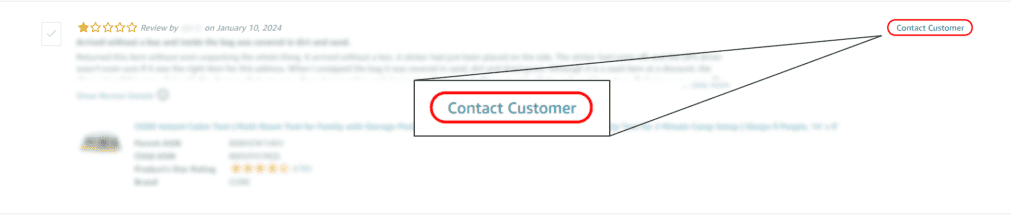
Obviously you shouldn’t try to participate in review manipulation. But it’s not uncommon for a customer with a negative product experience to change their review because of a positive customer service experience.
Either way, it’s another way of interacting, through content, with customers.
Customer Engagements
The other area where Amazon allows you to reach out to customers proactively is through the Customer Engagements tool in seller central. If you’re discounting a product or launching a new product, Amazon allows you to send your brand followers an email about it.
That’s where those Amazon Posts come in handy. In order to really use the Customer Engagements tool, you need to have brand followers to begin with. Once you do, you can interact with your customers through content even off the Amazon platform.
Amazon generates email templates for you, so the customization options are limited. But I’ll take free promotion and email marketing any day of the week.
Creator Connections
The Creator Connections program is an influencer partnership program. Using the platform, you can find influencers, create a brand deal, and have the influencer promote your product on their social media channels.
Creator Connections is still in Beta. But we wrote an article on how to create an effective campaign with the tool here.
Product Lifecycle Support
Finally, the last one we’ll cover is the Product Lifecycle Support program.
Frankly, we don’t know very many sellers at all that use this tool. But the concept is to provide resources to customers with resources that can help them with issues they might have with your products.
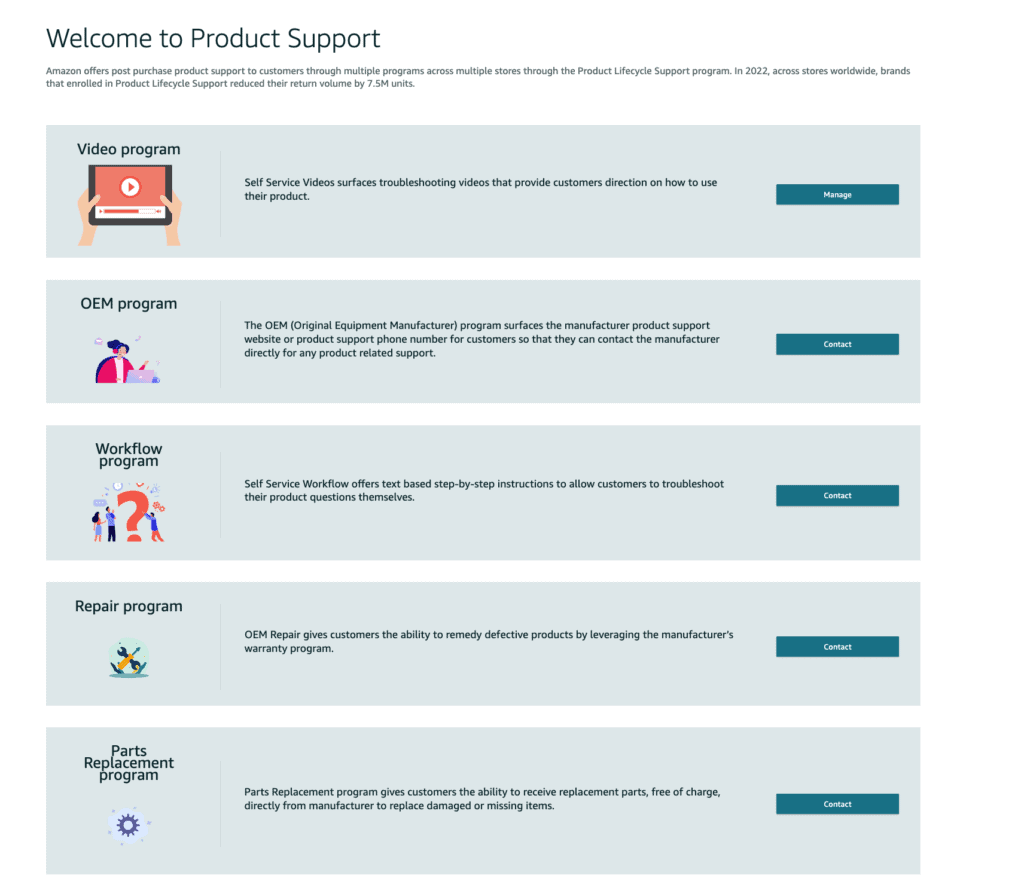
It’s unclear if Amazon provides these resources through email, just on the platform, or if customers have to go looking for it. But it introduces a whole gamut of content that you can provide through Amazon.
Standard Listing Attributes Aren’t Enough Anymore
Amazon’s been adding more and more content to their platform over the past several years. And it doesn’t look like they plan on slowing down any time soon.
That said, the world of ecommerce is also shifting from a content-first preference. Customers react better when there’s more content for them to consume. And that shouldn’t come as a shock.
With that in mind, if there’s ever a question as to where they should spend their resources, the answer should always include creating content for their products.
At BLAZON, we don’t create content for our customers. We’re not sales copy writers, photographers, or videographers. But we know some really good ones. And we have some recommendations for you.
Don’t get left behind. If you want to increase your sales on Amazon, content marketing is where you should put your efforts.

