When we bring up creating an Amazon video ad with our clients, there’s usually some trepidation.
“Video’s expensive!”
But that’s only kind of true because there’s a direct correlation between the quality of your creative assets and your conversion rate on Amazon. Essentially, how you look determines how well you sell. And that correlation can’t be understated.
When building a brand on Amazon, not having video content will ultimately cost you more in sales.
And this is especially true with video ads on Amazon. An effective video ad will out-perform any other kind of ad on the platform, no contest. Additionally, video ads are still one of the most underutilized ad types on Amazon, which means there’s not a lot of competition, and you can reap the rewards all to yourself.
This article we’ll break down how to make the perfect Amazon video ad, including:
- Why video ads on Amazon are different than on other platforms
- What makes a video ad successful
- The technical side of things you should know
And for those of you on an absolute shoe-string budget, we’ll even give you some tips on how you can make a video ad yourself using a cell phone and an afternoon.
When you’re all done, you should have something that looks a little something like this:
Why Video Ads On Amazon Are Different
It’s easy to lump all video content for your brand in to one big “expensive and fancy” pile. But it’s important to contextualize your video assets. What works for one scenario will be subpar in another, and knowing what works where is vital to your success on the platform.
On Amazon, generally speaking, video ads appear in the SERP As their own row. It looks something like this:
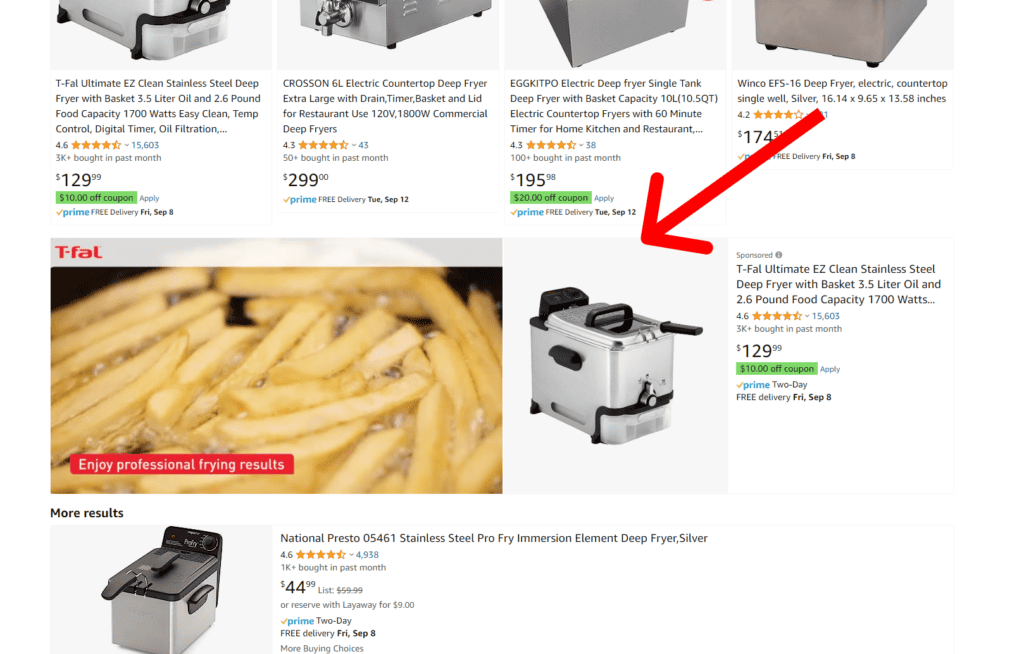
There are a few really important things to note here as we break down why Amazon video ads are different than other video ads. As you look at products on the Amazon platform, you’ll notice the following characteristics.
Video Ads Are Small…For Videos
Unlike a commercial on a TV or YouTube or some other platform, video ads on Amazon take up a relatively small portion of the screen. This is important to keep in mind because, especially on mobile, text is going to be hard to read.
Even on this example above, the text “Enjoy professional frying results” might be big enough to read on desktop, but it’ll probably be a little difficult to see on mobile. And if it’s difficult to read, customers aren’t going to read it.
This is also important to understand because it means you don’t need a high resolution video to have a good video ad. At most, on a desktop monitor, the video is going to take up maybe 10% of the screen. So if you think you need a 4K video for a good video ad, you’re kidding yourself. It’s highly unlikely that you would need anything above a 480p or 720p video resolution for ads on Amazon.
It’s a little more complicated than that, but the simple part is this: it’s not the resolution that makes the ad.
Amazon Video Ads Play Automatically
This is actually quite common. But it’s important to understand because how you structure the content in your ad matters. If you frontload information in the first few seconds, or if you’re trying to communicate a lot of information, it’s going to get missed.
Auto-play means that the content should be simple, easy to grasp, and relatively straightforward. Don’t try and communicate too much. You’re not a college professor teaching a lecture–you’re a brand selling a product. And that leads us to the next important context point.
The Ad is On the SERP
Customers are actively scrolling when they see your ad. It’s not like YouTube or TV, where your content is interrupted by advertisements. It’s not even like TikTok where you scroll into ads as part of the regular content. People are looking for products and scrolling past your video.
So make it really engaging. The video should be very fast-paced, and should catch the viewer’s eye. Slow-motion, sexy, smooth shots are great for a lobby or presentation, or even a product demonstration video. But for an ad, it’s likely not the best move.
Each clip you play should only be a few seconds long at maximum. In our example ad above, there are about 19 different shots in a 30 second ad, which means on average, each clip is only 1.5 seconds long.
You’ll also notice that we have music playing on our ad. That’s for you, not for Amazon. Because…
There is No Sound On Video Ads
If you have a voice-over, speaking parts, actors, music, sound effects–none of it’s going to be heard. Literally none of it.
If you have a video ad right now that you think is pretty good, try playing it on mute. Is it still as good? Probably not. And that’s because most videographers, most advertisers, and most brands script their videos before they shoot them. And while this is usually a pretty good practice, it’s practically useless for Amazon video ads.
Videos on your listings are a different story. You’ll want sound for those. But for ads, don’t even bother. In fact, intentionally don’t script your video ads. If you have words in your head when you’re thinking of a video ad, get those words out of your head. They’re only going to mess you up.
When you make a video ad, make it compelling even if it is completely silent.
Remember What It’s For
Okay, one more thing, and then we’ll move on. The purpose of the Amazon video ad is not to sell a product. That’s not why it’s there. There’s only so much information a customer can get looking at a SERP of products and a silent video ad.
Instead, the purpose of your video ad should be to get people to your listing. On your listing, you have more photos, bullet points, infographics, A+ content, and maybe even more videos. That’s where you convince the customer to purchase the product.
The point of the video ad is to just get them to that product detail page. You want the customer to think “that looks cool, let me see what that’s about” when they see your video ad. If you try and sell the customer in the ad, it’s going to be too much and your results are going to suffer.
So keep that in mind.
How to Create a Great Video Ad
Alright, with that information in mind, you should be ready to start crafting your own video ad. Here at BLAZON, we have some creative partners that we recommend, so if you don’t have in-house creative abilities. We’d recommend connecting with one of our partners.
First, let’s start with the basics, and then work our way into some specifics.
Keep It Short: 30 Seconds
The best video ad length is going to be about 30 seconds. Remember your ad is one of about 50 products on a page that the customer is considering. The whole purpose of the SERP is for customers to look at more than just one product, so you don’t have their undivided attention, and you shouldn’t act like you do.
Now, technically, Amazon let’s you use a video up to 45 seconds long, but actually, length isn’t the point anyway. The reason you want to shoot for 30 seconds is that it keeps you and your videographer focused on communicated efficiently through the video.
If you don’t put a cap on how long your video can be, then you might be tempted to communicate more instead of communicating well, and we want to avoid that.
However, if you can keep your video focused and engaging for all 45 seconds, then go for it.
Keep It Focused On The Product
This might seem obvious, but you’d be surprised how many video ads we’ve seen that focus on people or cinematographer. You’re selling a product, not shooting a movie. You own a CPG brand, you’re not James Cameron (sorry videographers).
The vast majority of the shots you use in the video ad should have the product in focus, prominently displayed, taking up a lot of space on the screen. If you include shots that don’t have the product displayed, they should do one of two things:
- Evoke a specific emotion in your customer: You may want to show imagery that gets the customer to feel a certain way. This would get your customer in the right mindset to want to purchase your product.
- Visualize the product benefits: You want the customer to have an idea of how buying the product might influence their lives. In the example video ad, sports, working out, and physical labor are used to demonstrate the energizing benefit of the product.
Ideally, you should start with the baseline of using only product shots, and then if you need a different shot, then add it in. But you should always stay as focused on the product as possible.
Use Block Text
As mentioned earlier, video ads play without sound, and they’re small. This means that when you need to communicate with words, you should use big block text. Subtitles aren’t going to cut it. So just slapping that UGC video on the platform with small subtitles is going to perform poorly.
Using block text has the additional benefit of forcing you to communicate visually as much as possible. You’ll find that as you figure out what shots are best, you’re not going to want to clutter it up with text, which means that your communication will have to be succinct.
That’s good. That’s kind of the point anyway.
Keep the Clips Short: 3 Seconds Maximum
Again, as we’ve discussed, people are actively scrolling when they come across your video ad. Keeping your video moving is the best way to keep the viewer engaged. When you have a full page of products to look at, any clip longer than 3 seconds is just too long to look at.
Obviously, there may be some exceptions to this rule. But you want to make sure that you’re doing your best to keep the video moving as much as possible.
Create a Shot List
With all of these concepts in mind, you should be ready to create a shot list. Knowing that you need to have a minimum of 10 shots, you should aim to have at least 20-30 usable shots between 5-10 seconds long. This should give you plenty of content to work with, which will make editing your video lots easier.
When putting together your shot list, ask the following questions:
- How do people use the product?
- Where do people use the product?
- What benefits does the product have?
- What problems does the product solve?
After going through those questions, you should have a pretty solid idea of what kind of shots you need to get to create an effective video ad. So pick a couple of locations that will let you effectively film those shots and get them knocked out as soon as possible.
Video Requirements
Really quickly, let’s get this boring part figured out. Amazon has some specific requirements, which we have listed below, but the TLDR is: export the video at 720p as a .MP4 and you should be go.
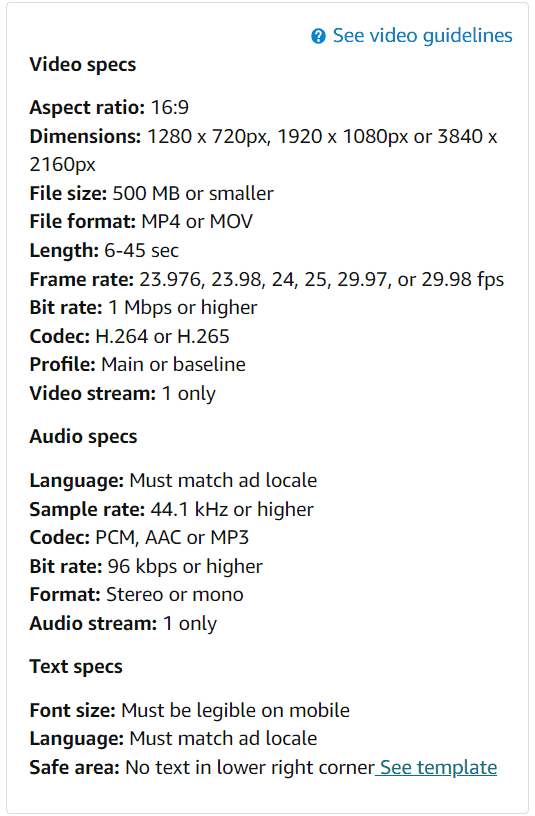
Okay, there you go. Now let’s get back to the fun part.
Making the Amazon Video Ad Yourself (DIY)
Now, even though you can do this all on your own, it’s important to remember that a trained videographer is going to do better at filming this content than a rookie. And even just knowing the above information is going to help out tremendously when working with a videography team.
If you approach a videographer and you say “this is the product we’re filming, this is the feel we’re going for, these are the shots we need, and these are the parameters for the video”, they’re going to love you because you just did all of the lame part about being a videographer. Most clients don’t know what they want, and they don’t know what will work, so you’re already well ahead of the game.
But if you want to do it yourself, it is possible to create an effective video ad with your cell phone. Let’s talk about what you need.
Equipment
If you have a flagship phone (iPhone, Galaxy S, Google Pixel, etc.) from the last 3-4 years, you can probably get away with doing the whole thing just on your normal camera app. However, if you want to up your game a little bit, it’s worth investing in Filmic Pro, which is available on both iOS and Android.
Filmic Pro gives you a TON of control over your camera that the stock camera app doesn’t. There’s a free version (called Filmic Pro Legacy) that gives you most of the features, but even the full version is only $3/week, and that’s not bad.
Editing Software
You could technically get away with something like ClipChamp (Windows) or iMovie (MacOS), but that’s really not necessary. Davinci Resolve is a professional level software that’s really only minorly stripped down for their free version.
We edited the example ad using the free version of Davinci Resolve. There are a lot of effects and capabilities that you really can’t find in any other free editing software. And if you ever feel like you want to upgrade, you can, and you’ll already be familiar with the software.
Stock Video
There are so many places to get stock footage. If you put together a solid shot list, you probably won’t need much, and you might even be able to get away with some free stock footage. However, we used StoryBlocks for the example Amazon video ad, and it’s relatively affordable and really high quality.
StoryBlocks also comes with royalty free music, but like we mentioned before–you’re not going to actually need it. If you need to impress someone, or at least just put music to it for your own sanity, that can help.
The Workflow
Look, videography is an entire industry, so we’re not going to be able to cover it all in one article, and we’re not even pros when it comes to actually creating an Amazon video ad. And that’s why we recommend hiring a professional.
But if you simply can’t afford a videographer, and you have more time than you do money, then rest assured that Filmic Pro and Davinci Resolve have tons of tutorials online. So while you’re making your very own Amazon video ad, you can consult the online experts to walk you through the process.
Conclusion
Don’t sleep on the opportunity to make an Amazon video ad. From our experience, we haven’t seen higher CPCs for video ads, but they take up 4X the space on the SERP, are more engaging, and frequently deliver better results than any other ad type.
Many brands try to advertise and grow sales before making an Amazon video ad. That’s the wrong approach. For your first few months on Amazon, it’s a much better investment to put your money into creative assets than it is to spend money on keywords.
And if you’re stuck on Amazon, and your sales aren’t where you’d like them to be, reach out to us. Strategy is our whole thing. We’d love to help out.

