If you’re looking at selling on Amazon, listing your products in the US marketplace is the best place to start. It has the largest customer base of any ecommerce platform, and the most tools for seller success. Our recommendation is that if you’re doing to sell on Amazon, start in the US.
But what if you’ve already been selling in the US for quite some time in the US and want to expand into other marketplaces?
Well, in that case, Amazon Canada is a great place to set up shop.
Why Amazon.ca?
Amazon has a lot of marketplaces, not just the US and Canada. So why start global expansion with Amazon.ca? For the same reason to start selling in Amazon US.
No Amazon marketplace is as big as the US—not by a long shot. In fact, Amazon Canada is less than 10% the size of Amazon US. It’s even big for non-US markets for Amazon. A report from Innovell puts it as Amazon’s 8th largest marketplace.
So then why Canada?
Because it’s the easiest market to expand into.
The dominant language in Canada is English, so you don’t need to worry about translations for your listings.
It has a land border with the US, which makes importing products easier, cheaper, faster, and more reliable.
Amazon.ca is part of the the North American Remote Fulfillment (NARF) program, which helps you get a head start selling in Canada with virtually no effort at all.
And with the number of resources now available to sellers who want to expand into Canada, it’s never been easier to find what you need to start taking your Amazon presence global.
NARF vs. FBA
A while back, Amazon introduced the North American Remote Fulfillment (NARF) program. This program essentially allows US sellers to list their products in Canada and Mexico with a couple of clicks of the mouse.
Amazon automatically converts your price to an equivalent amount in the relevant currencies and duplicates your listings into Amazon.ca and Amazon.com.mx. Then when a customer orders a product from either of those marketplaces, Amazon exports the product to the customer as if it were a normal sale.
The NARF program significantly reduced the barrier of entry to those who wanted to start selling in neighboring markets. But it’s not without it’s flaws.
Because Amazon needs to export your products to get them to your customers, shipping times are not ideal. In our conversations with Amazon, they said that the average NARF order takes 7-12 days to reach a customer. Compare that to the 0-2 days of shipping time that Prime members get when they order an FBA item in their respective marketplace.
Needless to say that although there are convenience factors associated with Amazon NARF, there are competitive advantages to selling your products directly in the marketplace with FBA.
How to Expand with NARF
As mentioned before, enrolling your products in the NARF program is super easy. From your Seller Central main menu, you’ll hover over “Inventory” and select “Sell Globally”.
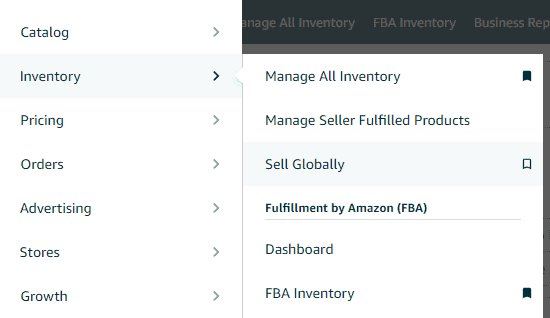
This will take you to the “Sell Globally” dashboard. There’s a lot of information that exists and lives in this dashboard, but unless you’re already selling in multiple marketplaces, odds are the information will be sparse and not very helpful. You’ll need to start expanding before you have data in this dashboard that’s actually worth looking at.
What you’ll want to focus on here is the “Build International Listings” hyperlink, which is located at the top of the dashboard.
You can also just visit the Build International Listings page by just clicking this link directly: https://sellercentral.amazon.com/global-selling/listings/connect
From there, you can add listings to other marketplaces by clicking the “Add target marketplaces” hyperlink over on the link.
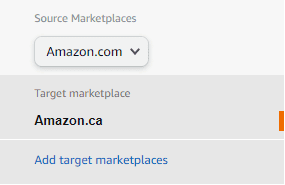
You’ll want to select your source marketplace (the marketplace that listings will be based on), and then you can see that in this account, we’ve already set up Amazon.ca as a target marketplace (the marketplace that the listings will be duplicated to.
However, if you haven’t set up Amazon.ca as a target marketplace, you’ll add it.
It’s a super simple form with 4 steps. You first select which marketplaces you want to duplicate your listings to (Amazon.ca and Amazon.com.mx).
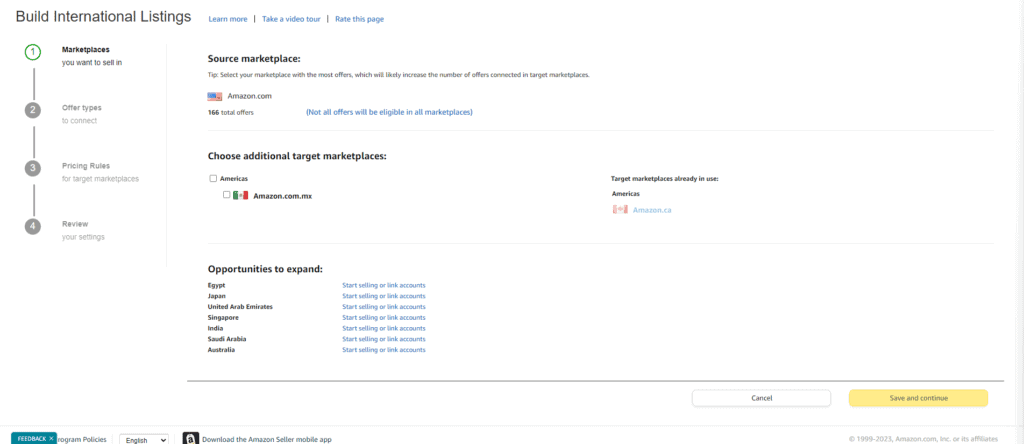
Step 2 is to decide which offers you want to connect. By default, you connect all of your offers without changing them. But you can add just FBA offers, FBM offers, or certain conditions. And since that’s the case, we generally recommend just adding the FBA offers that are New.
We don’t recommend selling used on Amazon, generally, and unless you want to export yourself, it’s best to just stick with FBA offers. So after that customization, your form will look something like this:
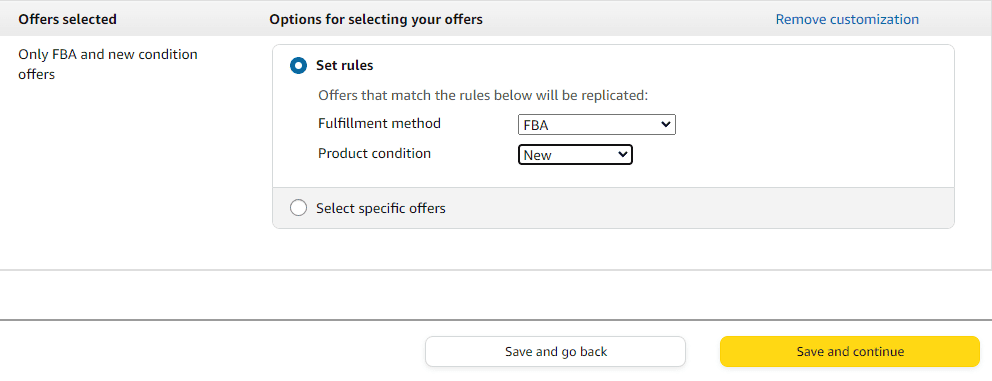
Step 3 is to set your pricing. By default, Amazon will take your list and sales prices and convert them to the relevant currencies. But if you want, you can adjust the price by a certain percentage or fixed amount.
You can ignore the FBA pricing rule—that only applies if you have SKUs you’re selling FBA that aren’t enrolled in NARF. And for the “Remote Fulfillment with FBA” pricing rule, you can set whatever your circumstances require. We recommend just keeping it as “Same as source marketplace, adjust for fees” if you can. Amazon does have the seller pay a fulfillment fee, just like in the US, to have the product delivered, so it’s important to make sure that you adjust for fees. You can find what those fees are here.
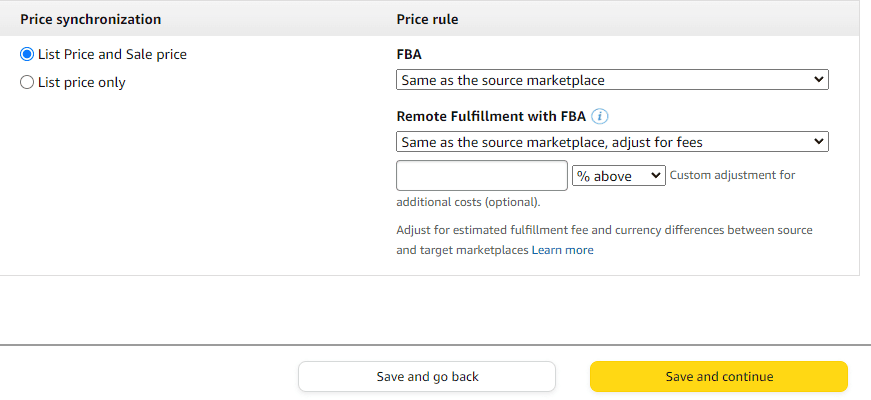
The final step is to confirm that everything is the way it should be. But once you do that, you’re all set!
Amazon takes about 4 hours to set up the listings in the target marketplace. And the offers go active immediately after. So with just a few clicks and less than a day, you have gone from just selling in the US to having a presence in an additional two marketplaces.
It’s worth noting that starting in July and August, 2023, Amazon will automatically enroll eligible sellers in the NARF program—and they’re adding Brazil as an eligible country they can export to. Amazon should send you a message if you are eligible and haven’t received one already. You can still enroll manually before then, but if you’re an eligible seller, it should eventually happen automatically unless you opt out.
It’s also worth noting that if you have a presence in the UK marketplace, Amazon has recently added the ability to do something similar with the multiple European marketplaces as well.
Selling FBA in Canada
But what if you want to take advantages of selling products fulfilled by Amazon in the Canadian marketplace? How do you do that?
It’s a much more involved process, which we’ll explain here. But we also recommend making sure that you have a partner that specializes in expanding to the Amazon Canada marketplace. We recommend Frisbi—and so does Amazon.
We’ve been in communication with a representative from directly inside Amazon to make sure we knew how to expand into the Canadian marketplace, and these are the steps they gave us to expand from the US to Amazon.ca.
#1 Connect with an International Shipping Partner
When expanding into another country or marketplace, it’s important to remember that there are different laws and regulations that govern that country. This is why it’s so important to have an expert on your side.
This is what our partner, Frisbi, specializes in. You might be a master at sending in shipments to Amazon US, and you know how everything works in that marketplace, but Amazon Canada is an entirely different beast.
Frisbi isn’t the only provider that helps sellers export their products to other marketplaces, we just think they’re the best at it. But you can search for other International Shipping Partners through the Amazon Partner Network. This is a selection of service-based businesses that Amazon has vetted that truly know their way around what they do.
Once you connect with an International Shipping Partner, they’ll be able to walk you through the rest of the steps, but we’ll review them here so you know what you’re getting into.
#2 Apply for Canadian Business Number and Canada Non Resident Importer Account
That’s a mouthful, but essentially, if you’re going to do business in Canada, the Canadian business wants to know who you are, so you’ll need a Canadian Business Number (CBN) and a Canada Non Resident Importer (NRI) account.
Getting these two assets registers your business with the Canadian government so you can do business there the right way (you know, without breaking laws and stuff), including paying the correct fees and following the correct customs practices.
Like we’ve already mentioned, we recommend that you consult a professional when you register your business with the Canadian government, but you can get a CBN here, and find out more about NRI here.
#3 Add Listings to Amazon Canada
If you’re doing FBA in the Canadian marketplace, then the first thing you’ll want to do is unenroll those products in the NARF Program. Essentially, if you’re selling FBA, then it will be more effective than NARF anyway.
But also, Amazon told us that sellers need to if they want to sell FBA in the Canadian marketplace. Don’t ask us why—we don’t know.
To our knowledge, you can still keep all of the listings created through the “Build International Listings” tool. You just want to make sure that Amazon knows that you’re sending the products to their fulfillment centers instead of having them ship products to Canadian customers using your US FBA inventory. And that’s what unenrolling in NARF will do.
If you never ended up setting up NARF, then you can still utilize the “Build International Listings” tool, but that will enroll those SKUs in remote fulfillment. So you’ll need to unenroll anyway.
However, you can also just go to your Seller Central account in that marketplace and create those listings manually or using a flat file. Either way, you’ll want to build the listings in Canada and make sure they’re converted to FBA listings.
#4 Determine Quantities to Send to Fulfillment Centers
You’ll need to send in a shipment to Amazon fulfillment centers in Canada, which is a multi-step process. But the first step in that process is to determine how many units of each SKU you want to send in.
These quantities should probably start small. If you set up your listings using the same UPC or ASIN as the US marketplace, then the listing should display the reviews and ratings from the US listing—so it won’t be like your listing is starting from zero. But the Canadian marketplace is not nearly as large as the US marketplace. So we recommend sending in no more than 10% of a 6 week supply of inventory for the US.
So if you sell 500 units of a given SKU a month here in the US, we would recommend sending in no more than 75 units to start for that SKU.
Then, create a shipping plan in Seller Central to send the product into the fulfillment centers.
#5 Work with Partner to Determine DDP
Unlike the US, retailers pay some duties or taxes before selling the product instead of remitting sales after the sale. In the case of Canada, sellers will need to determine their Delivered Duties Pre-Paid (DDP).
Each providence of Canada has a slightly different way of handling these, so you’ll want to work closely with your International Shipping Partner to figure out how much your DDP will be before scheduling your shipment for pickup.
Once you’ve determined your DDP, then you can schedule your shipment to Amazon. Typically, DDP is between 5-13% of the declared value of the product, depending on how much product you’re sending to which providences.
#6 Make Money
Obviously, like with everything else Amazon related, things are more nuanced and complicated than what will fit in a 2,000 word article. For example, there are restrictions around hazardous materials, and Canada might have specific laws and regulations about your product that don’t apply here in the US as well. So listing your products in Canada might require more research and steps than what’s listed here.
This is why we recommend working with a partner that knows the space really well. They can help guide you through the process and troubleshoot issues you might run into.
But assuming no additional steps need to be taken to make sure you’re compliant with Canadian laws or regulations, then you should be good to go. You can start advertising your products on Amazon.ca and making sales.
If things go well, maintaining the account in that marketplace becomes a repeat of steps #4 and #5 each time you need to send in inventory.
It’s important to temper your expectations with this process. It takes time, and many sellers thing they’ll see a large, immediate lift in sales. This is seldom the case. When you expand globally, you’re playing the long game. It’s worth it for many sellers, but it takes time and effort before you’re seeing consistent success in any new marketplace.
